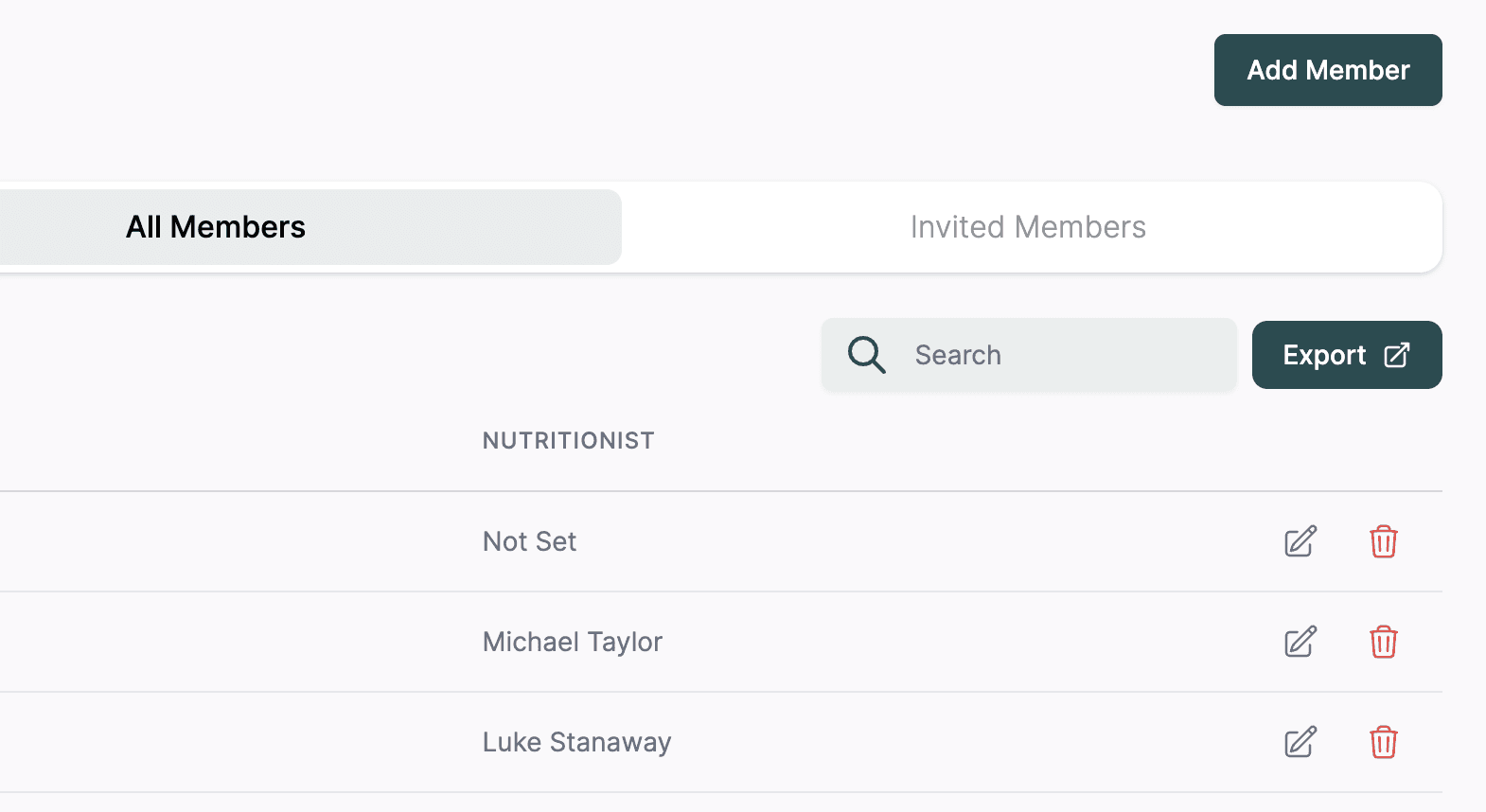Removing a client
Manually removing a client
To manually remove a client, navigate to the "My Clients" section in the Nourish App Portal. Locate the client you want to delete and click the red trash icon situated on the far right of their information. After removal, if you wish to re-engage with this client on the Nourish App, you will need to extend a new invitation to them.
Client removal through an integration
If your Nourish App is integrated with a third-party client management platform, you can configure it to automatically remove clients. Once set up, this feature ensures that if a client's payment or membership concludes on the connected platform, they will be automatically removed from your Nourish App account, requiring no manual intervention from your end.