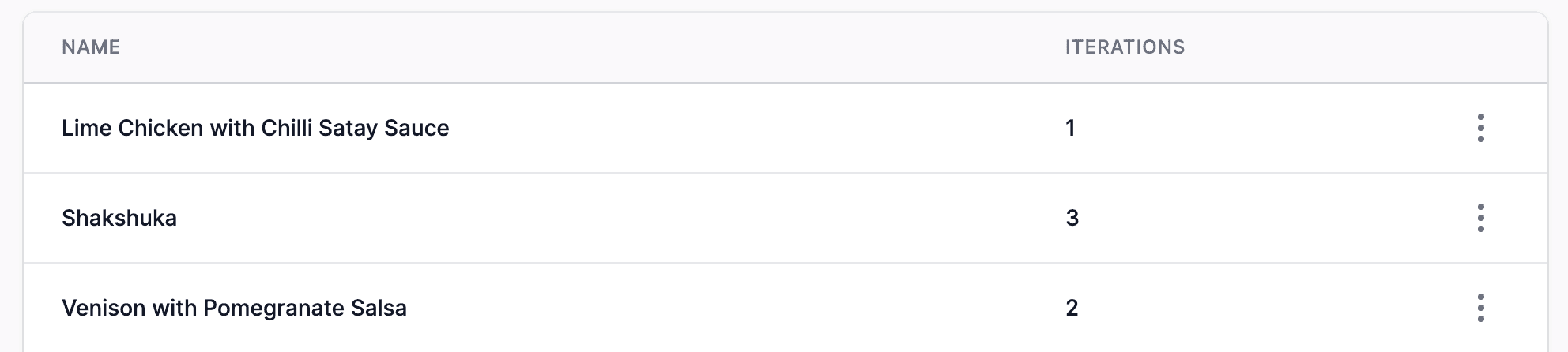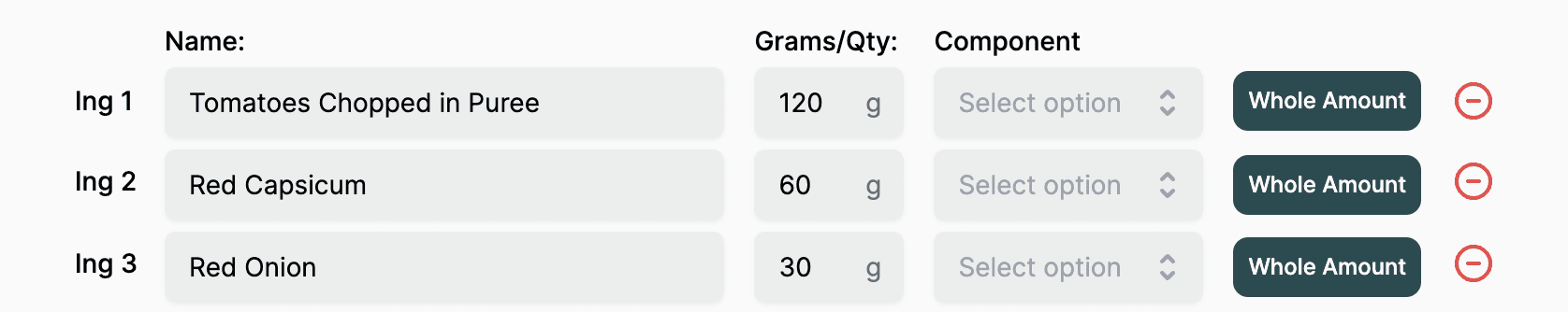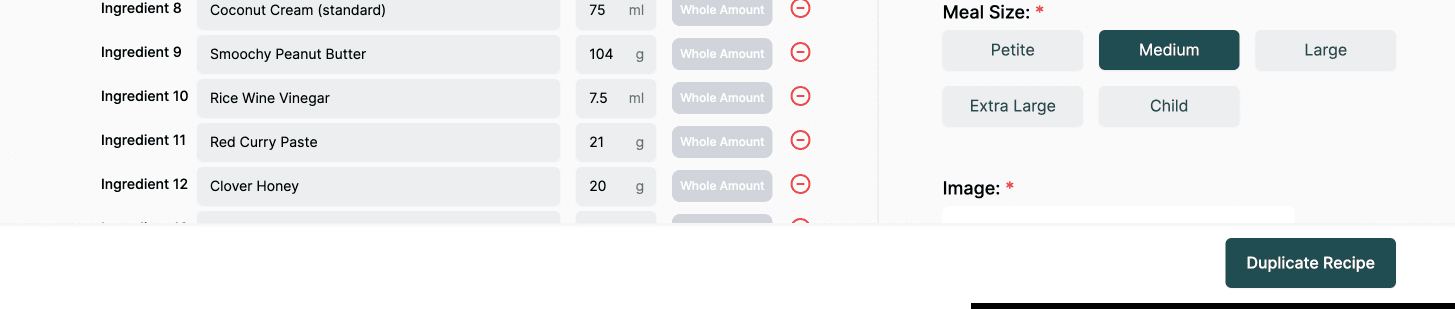Adding Recipes
Adding recipes to the Nourish App is a straightforward process. Simply navigate to the Recipes section at https://my.nourishapp.co.nz, and you'll find the 'Create Recipe' button conveniently located in the top right-hand corner.
Building a recipe from scratch
Our recipe builder makes adding your own creations a breeze.
Ingredients
Adding ingredients is easy simply choose which ingredients you need from our catalogue. Each ingredient will have selectable whole amount or you can enter in an amount in grams.
💡
Upon adding an ingredient, the system automatically calculates all dietary, allergy, and nutritional information, streamlining the process for you.
Instructions
The Nourish App's unique 'Instructions' component is designed to deliver rich and engaging content to your users. By guiding them through each step with comprehensive information, this feature plays a crucial role in enhancing the overall customer experience.
Additional information
You will also be able to add an other information to your recipe like type, prep & cook time, difficulty, image and more
Access
There is four different options for who can access your recipes.
Drafts
When there is still a bit more work to do/not ready to go live just yet.
Recipe Susggestions
These will be available to you to suggest to clients.
My Clients
Available to all clients you directly work with.
My Group
Available to everyone in your group, even if they are not your clients.
Editing Recipes
Within the Nourish App platform, you also have the option to edit existing recipes. To do this, simply click on a recipe and then choose the 'Duplicate Recipe' option located in the bottom right-hand corner.
These duplication can now be edited like in creating your own.