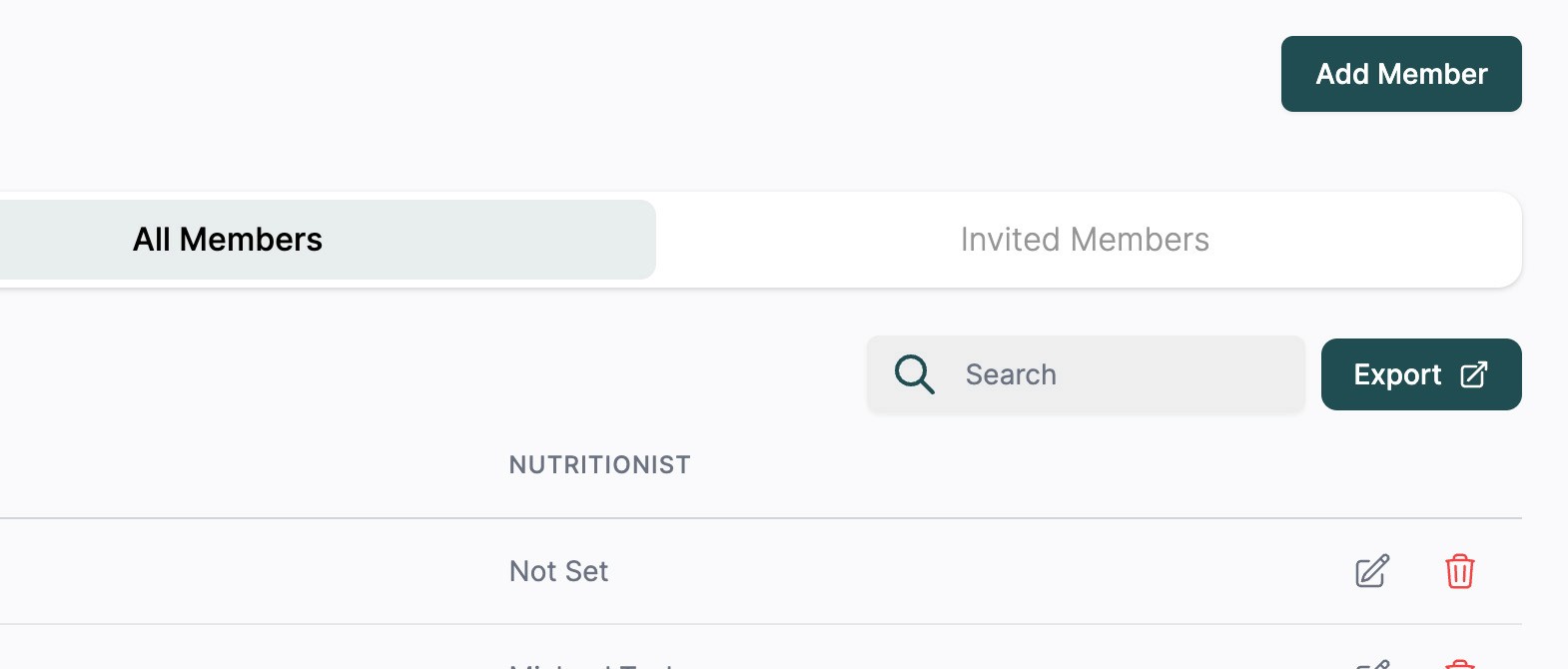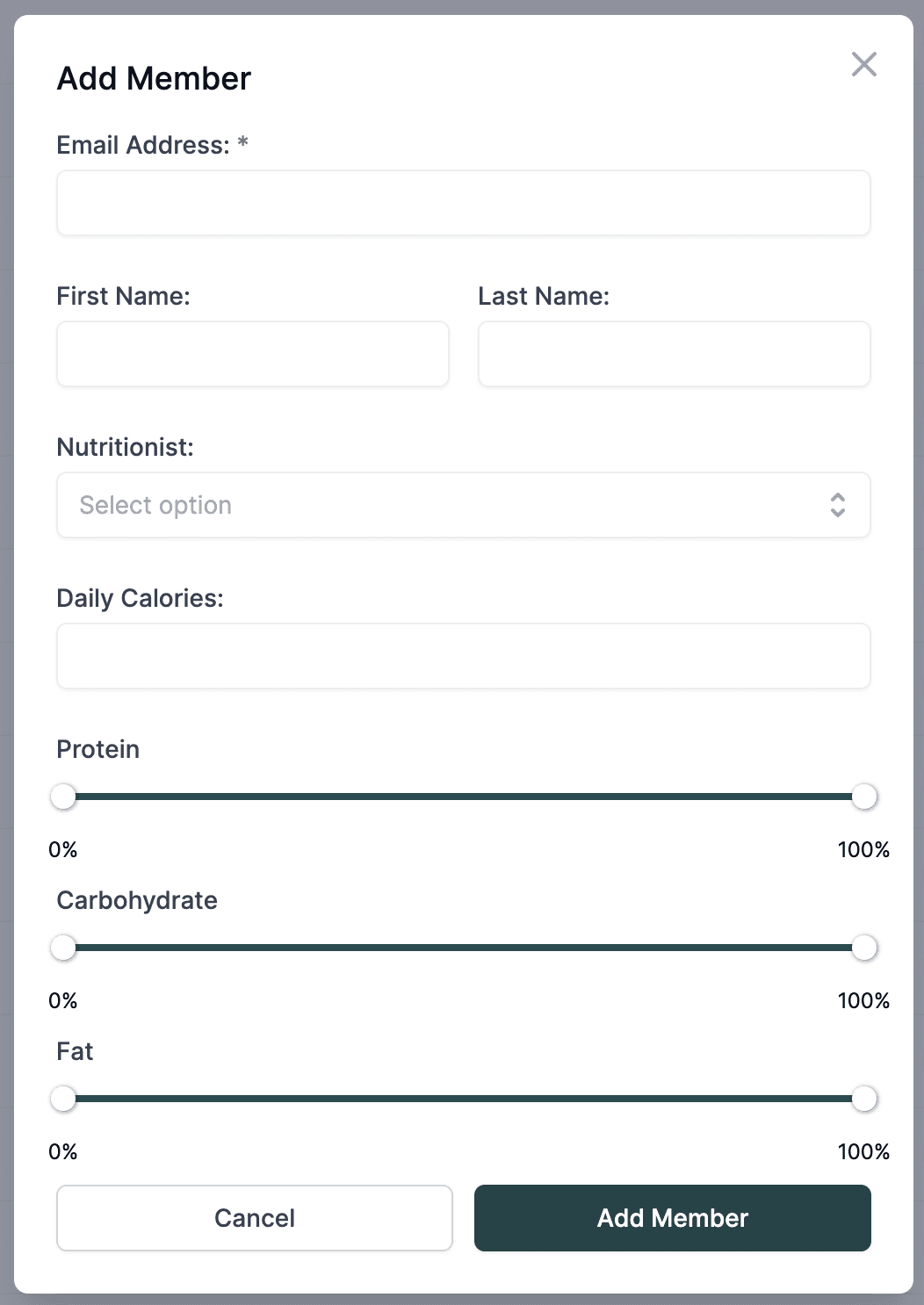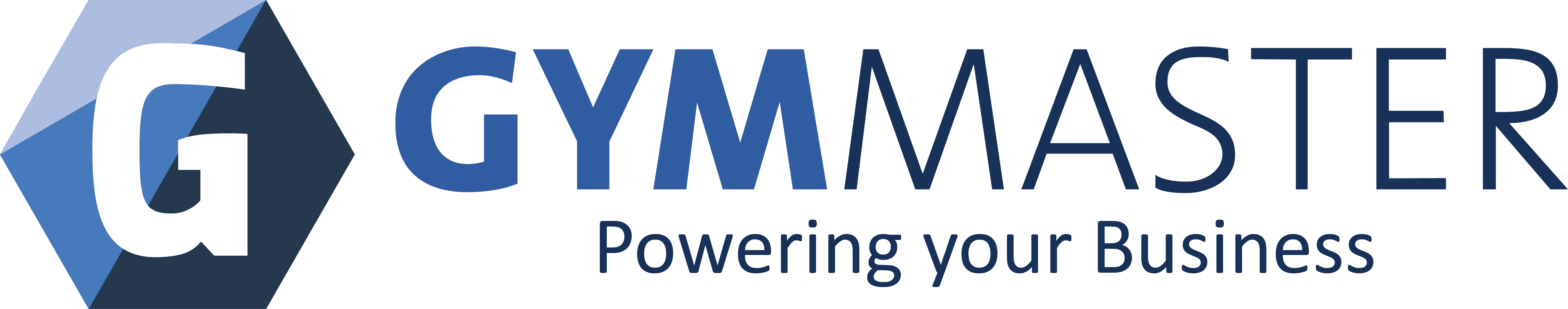Adding a client
Collaborating with clients forms the foundation of our health professional business. Nourish App provides various ways to engage with clients, but the initial step is to onboard them onto the platform. The number of clients you can add depends on your chosen plan.
Manually adding a client
There is a few different ways to add a client but the simplest way is by adding them manually in the clients tab on your dashboard. You will see the add client button located in the top right hand corner.
When adding a client you will be required to their add first name, last name and an email. Additionally, you can also set their calories and macronutrient ranges in this section too.
Adding a client through QR code or link
Two additional options for adding clients to your account include generating a QR code for sharing with clients. This option works well for posters or any physical media where clients can interact with your content in the real world. We recommend avoiding the use of QR codes on digital platforms since customers are likely to engage with your content on mobile devices.
The second option is to provide your customers with a link, which can be easily shared online and sent to multiple people. When using either of these methods, we advise caution in distributing these codes/links. If they are shared outside their intended target audience, those who have access will be able to register on your platform. Fortunately, you can easily remove such individuals through the dashboard.

Considerations
• Share your QR codes and link confidentially
• Use QR code for print and other media that your client will engage with in the real world
• Use the link for customers you engage with in the digital space
• If a link or QR code does get out to the public please get in contact with the Nourish App team
Bulk import of clients
To import multiple clients to your Nourish App at once, you can utilize the bulk import feature by uploading a CSV file in the "My Clients" section. After verifying your list, an invitation will be sent to those clients, which they must accept. Please note that the Nourish App requires client acceptance and does not automatically integrate clients into your system.
Adding clients through API's
The Nourish App offers seamless integration with various third-party platforms. To link your client database from any supported platform, simply select the relevant option and follow the guided steps to configure the integration. Depending on your setup preferences, clients can be automatically added to your system once they establish a connection with the third-party platform.